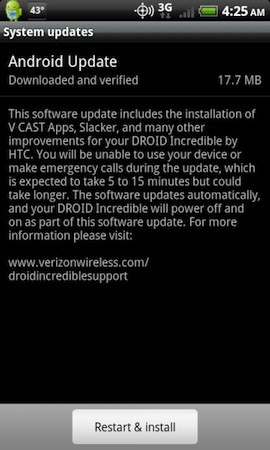UPDATE:
Thanks to users at Android Central there is a manual way to install this update if you haven’t received the OTA update. Keep in mind, if you are rooted you will not need to use this method nor do you need the update. Why? Because it will ruin your device!
Here are the installation instructions found at Android Central
1. Grab the OTA file here from here
2. Make sure it’s named update.zip
3. Copy it to the root (base directory) of your SD card. Don’t put it in any folders, and don’t put it on the internal memory.
4. Shut your phone off
5. While holding the volume down button, turn the phone back on.
6. In the white Bootloader screen, select recovery from the list.
7. In the recovery screen (the triangle with exclamation mark), press volume up and power. You’ll go to the recovery menu.
8. In the recovery menu, select “apply sdcard:update.zip”
9. The phone will find the file, and when finished prompt you to reboot. Reboot via the menu, then patiently wait for the phone to reboot, and enjoy.
Thanks to Android Central for sharing the information on the web!
END OF UPDATE:
Are you a proud HTC Droid Incredible owner? I am! Although that doesn’t matter I still had to say it. What I’m really here for is to tell those of you who are like me that you will soon, if you haven’t already, get another update for your Incredible. This update includes packs fixes, V CAST Apps and much more. Most of you already know this and have been waiting. Well the time is now! If you haven’t already gotten it as of last night, be patient because it’s coming.
According to Droid-Life, below you see a list of updates on their way to your phone:
Improvements: (3.26.605.1/Baseband Version: 2.15.00.07.28)
- Updated Flash® player includes security enhancements.
- Visual Voice Mail Wi-Fi improvements include removal of incorrect service messages and post-call notifications.
- Enhanced support for Yahoo!® IMAP email.
- Updated Slacker application.
- Attach files larger than 5 MB.
- Updated COX POP3 email settings.
- Play YouTube videos in YouTube application.
- Seamlessly switch between portrait and landscape views in Google Maps.™
- Updated Comcast POP3 email settings.
- Search key and other buttons displayed in correct order.
Enhancements:
- Preinstalled V CAST Apps lets users purchase applications directly from their devices and bill them to a Verizon Wireless account.
Now, are you one of these who has gotten the update? I haven’t gotten one yet. I wonder when it’s coming? If you get one, please let us know!
Source: Engadget & Droid-Life